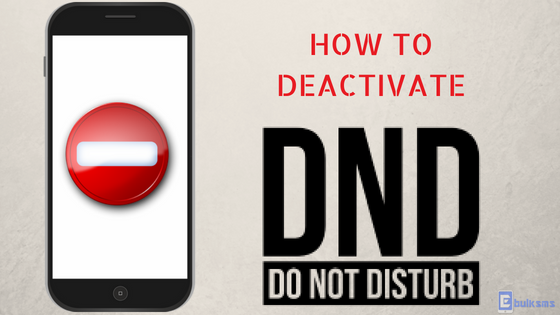What is DND?
DND simply means Do not Disturb.
The DND (Do-Not-Disturb service) allows GSM operators, customers, to opt-out of receiving promotional messages for 3rd Party services (Bulk SMS, VAS promos, etc.)
In Nigeria, NCC (Nigerian Communications Commission), the country’s telecommunication regulatory agency has directed all networks in the country to activate the DND service on their networks.
If you are a bulk SMS user, any of your recipients that have DND activated on his/her line will not be able to receive your messages.
What are the main features of DND?
The DND service has the following features:
Fully Blocked Mode
This allows customers to Opt Out totally from receiving promotional messages via SMS and IVR.
Partially Blocked Mode
This mode allows customers to filter service categories for promotional messages they wish to receive. Any category not selected is blocked
Do DND Services Cost Money?
No. All DND service is totally free to customers.
How Do I Activate DND On My Number?
Find below DND options you can perform via SMS on your line:
- View Status – text the key word STATUS to 2442
- Activate full blocking – text the word “STOP” to the short code 2442.
- Activate partial blocking – see below
Simply text HELP to the short code 2442 to find out more
Below are all available DND options. To activate any option text the SMS keyword to 2442.
STOP: To stop all SMS and IVR messages
ALLOW: To receive all SMS and IVR messages
SMS 1: To receive Banking / Insurance/ Financial Products SMS
SMS 2: To receive Real Estate SMS and IVR messages
SMS 3: To receive Education SMS and IVR messages
SMS 4: To receive Health SMS and IVR messages
SMS 5: To receive Consumer goods & Automobiles SMS and IVR messages
SMS 6: To receive Communication/Broadcasting/Entertainment/IT SMS and IVR messages
SMS 7: To receive Tourism & Leisure SMS and IVR messages
SMS 8: To receive Sport SMS and IVR messages
SMS 9: To receive Religion SMS and IVR messages
STATUS: To check your DND status
How To Deactivate DND From different Networks
MTN: text ‘ALLOW’ to ‘2442’
GLO: text ‘CANCEL’ to ‘2442’
9Mobile: text ‘START’ to ‘2442’
Airtel text ‘ALLOW’ to ‘2442’
Kindly Like/ Follow our Facebook & Twitter page :–